TJ Maxx Credit Card: How to Access Your Login Account Online
TJ Maxx, a popular retail chain, offers its customers a credit card to make shopping more convenient and rewarding. If you are a cardholder, accessing your account online is essential for managing your finances and keeping track of your purchases. This article provides a step-by-step guide on how to log in to your TJ Maxx credit card account.
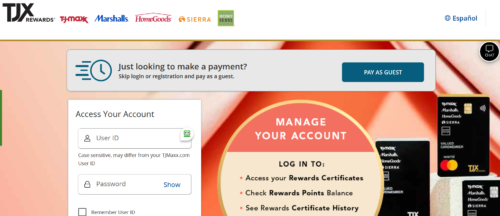
Step 1: Visit the Official Website
To start, navigate to the TJ Maxx credit card login website. This can be found by searching for “TJ Maxx Credit Card Login” in your preferred search engine or by visiting the TJ Maxx website and finding the link to the credit card section. Head to the official Synchrony Financial website, the trusted navigator for your TJ Maxx credit card: https://tjx.syf.com/accounts/login/.
Step 2: Prepare Your Login Details
Before you log in, ensure you have your TJ Maxx credit card account username and password ready. If you are a first-time user, you will need to register for online access. This can be done by clicking on the “Register” or “First Time User” link on the login page. You may need your credit card number or sometimes they ask for the last four plus either your expiration date, cvv number or last 4 of ssn. Depends on the card and the bank.
Step 3: Enter Your Login Credentials
On the login page, you will find fields to enter your username and password. Fill in these details accurately. Remember that the password field is case-sensitive, so you need to enter your password exactly as you set it up.
Step 4: Solve the Security Captcha (If Applicable)
For security reasons, you might be asked to complete a captcha challenge. This is a simple test to confirm that you are a human user and not a robot. Follow the instructions provided on the screen to complete this step.
Step 5: Access Your Account
After entering your login credentials and completing any security checks, click on the “Login” button. If your details are correct, you will be directed to your TJ Maxx credit card account dashboard. Here, you can view your balance, check recent transactions, make payments, and manage your account settings. If you can’t remember your password, simply click the “forgot password” link and enter your email address. You should receive a reset password link in your email shortly.
Another option is to download the TJ Maxx credit card app:
- Download the APP: Download the TJ Maxx app on your smartphone or tablet. It’s like a miniature treasure chest in your pocket.
- Log in once downloaded and installed: Tap the “My Rewards” icon or log in directly through the app. Your credentials are the same as for the website, so no new charts needed.
- Navigate your way through the app: Check your balance, redeem rewards, and even pay your bill, all from the comfort of your phone.
Additional Notes:
- This article assumes you have an existing TJ Maxx credit card issued by Synchrony Financial. If you have a different card issuer, the login process may vary.
- Always be cautious about entering your credit card information online. Make sure you’re on a secure website and avoid entering your details on public Wi-Fi networks.
- If you encounter any difficulties logging in, don’t hesitate to contact Synchrony Financial customer service for assistance. (Check the back of your credit card)
Opinions expressed here are the author's alone, not those of any bank, credit card issuer, hotel, airline, or other entity. This content has not been reviewed, approved or otherwise endorsed by any of the entities included within the post.
Compare the top Excellent Credit Card Offers - CreditSoup Balance Transfer Cards
